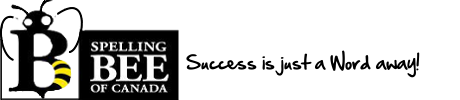Q
Where do I find the Order Number for my registration?
A
Your Order Number is printed on your Order Confirmation notification that was emailed to you from Eventbrite. The Order Number is located in the Order Summary section near the bottom of the email. View a sample.of the Order Summary section.
Q
What are the steps for downloading the software for my category?
A
- Visit the link request page here
- Enter the order number included in the Order Confirmation you received from Eventbrite
- Provide the correct response to the simple math challenge
- Click Submit to fulfill your request or Cancel to dismiss the page
- Click the blue link(s) that appears below the Submit and Cancel buttons
Q
I've clicked on the "Download for *Category*" link but it isn't downloading. Instead it opens up a new web page. What's happening?
A
Google Drive to used to store the installation package. Locate and click the "Download" button to begin the process.
Q
I've been directed to a page on which Google tells me it cannot scan the file for viruses. Should I trust the download?
A
Google is unable to scan this file for viruses because of its size. We have made every effort to ensure the software is free of viruses. Please continue with the download.
Q
I forgot where I saved the download. Where will I find it?
A
If you did not change the folder location when prompted during the download process, it is most likely to be found in your "Downloads" folder. Otherwise, use the search feature for your operating system to locate the file (Search for one or more of these file names: PrimaryApplication_setup.exe, JuniorApplication_setup.exe, IntermediateApplication_setup.exe)
Q
How long will it take to download the software? Why is it slow?
A
Download times will vary based on your CPU and/or internet connection speed. Since the file is quite large, it may take 15 minutes or more to complete.
Q
Where are the video tutorials located?
A
Video tutorials are located here.
Q
I have a Mac. Can I still install and run the software?
A
Yes. Mac users can still enjoy the benefits of the software. Apple offers Bootcamp which allows your Mac to run Windows as well.
Below are links to download and help you get started with Bootcamp for your version of OSX, Windows and your Mac hardware:
Bookmark/Search this post with